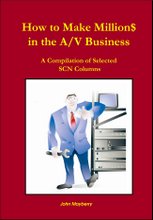By NICK WINGFIELD
(Wall Street Journal)
September 27, 2007; Page B1
Our love affair with entertainment gadgets has caused an unfortunate epidemic of remote controls. In my own house, there's a wicker basket on a coffee table with a jumble of remotes for a television set, a high-definition television tuner, a home-theater receiver and a couple of videogame consoles. And when that basket became flooded, I added yet another device to contain the clutter.
There are "universal" remotes that are designed to let you operate multiple electronics devices from a single control. But most universal remotes, if you can figure out how to work them at all, don't help much with the tedious sequence of button pushes often required to do simple tasks, like watch a movie. In my case, just turning on the TV can require up to six punches on two different remotes, depending on what activity I happened to be doing on my home-theater system the last time I shut it off.
Logitech International, the Swiss computer-accessory maker, has come up with an answer to the problems of remote-control clutter and excessive button-pushing with its family of Harmony universal remote controls that are relatively affordable and easy to use.
I tested two of the latest models of Logitech remotes, the Harmony 890 and 1000, and found that they greatly simplified using my home-theater system, despite a few flaws.
It's a challenge just getting many universal remotes working, considering all of the electronics gear that occupy many TV rooms. The setup usually involves punching arcane codes into a universal remote corresponding to your electronics devices after looking the numbers up in a manual -- a tedious process with lots of opportunity for failure.
Users configure Harmony remotes through what I found to be a far more user-friendly process: by tethering them to a Mac or Windows PC with a USB cable. A software program that comes with the remotes asks users what types of devices they'd like to set up, such as a home-theater receiver, a television set and a digital video recorder. Users will need the model number for their devices.
Once you've entered the model numbers into the Harmony program, the software automatically downloads all of the commands required to configure the remote so it works with your TV-room gadgets from an online Logitech database containing more than 200,000 devices -- far more than you'd find listed in the manual for a conventionally programmed universal remote control.
The Harmony software easily located all of my devices in its database.
An important feature of the Harmony remotes is something called activities, which lets users reduce to one the multiple button pushes typically required to do basic functions with their entertainment systems, such as watching a DVD. Logitech didn't invent this concept, but it has made the setup process easy enough so users don't have to hire a professional installer to do it for them, as is the case with many other high-end universal remote controls.
Based on the types of devices I told it I had, the Harmony software on the PC recommended a handful of activities for my remote controls, including "Watch TV," "Watch a DVD," and "Listen to CDs."
To watch a DVD on my entertainment system, I normally need to turn on my TV and set it to the correct video input source, turn on my home theater receiver (which I use to play audio when watching movies) and turn on my Xbox 360 game console (through which I play DVDs) -- a process that requires up to seven button pushes on multiple remote controls.
The Harmony remotes eventually allowed me to push one button to turn on all of these devices, but there were hiccups. When I hit the "Watch DVD" activity button, the Harmony remotes initially turned on all of my devices except the Xbox 360. After a few minutes exploring the Harmony software on the PC, I was able to change a setting to correct the problem and update the remote.
In all, it took me about 30 minutes to configure the first Logitech remote I used, the Harmony 1000, and half that time for the Harmony 890, after I had become familiar with the process.
The two models of remotes offered similar functions but in radically different industrial designs. The Harmony 1000 is a tablet-shape control about the size of a small picture frame, with a large touch-sensitive color screen that displays large buttons for accessing activities and other functions on your devices. The Harmony 890 is a more conventional wand-shape remote with a smaller screen.
I preferred the design of the Harmony 890, finding it easier and more natural to use with one hand, not to mention a better value. I have found the Harmony 1000 selling for as low as $272 and the Harmony 890 for $222 on Amazon.com. The 890 comes with a kit that lets you extend the range of the remote by using radio frequency, instead of infrared, signals.
Both Harmony remotes, though, made it much easier for me to use my entertainment system and cleaned up some of the clutter in my living room.
September 27, 2007; Page B1
Our love affair with entertainment gadgets has caused an unfortunate epidemic of remote controls. In my own house, there's a wicker basket on a coffee table with a jumble of remotes for a television set, a high-definition television tuner, a home-theater receiver and a couple of videogame consoles. And when that basket became flooded, I added yet another device to contain the clutter.
There are "universal" remotes that are designed to let you operate multiple electronics devices from a single control. But most universal remotes, if you can figure out how to work them at all, don't help much with the tedious sequence of button pushes often required to do simple tasks, like watch a movie. In my case, just turning on the TV can require up to six punches on two different remotes, depending on what activity I happened to be doing on my home-theater system the last time I shut it off.
Logitech International, the Swiss computer-accessory maker, has come up with an answer to the problems of remote-control clutter and excessive button-pushing with its family of Harmony universal remote controls that are relatively affordable and easy to use.
I tested two of the latest models of Logitech remotes, the Harmony 890 and 1000, and found that they greatly simplified using my home-theater system, despite a few flaws.
It's a challenge just getting many universal remotes working, considering all of the electronics gear that occupy many TV rooms. The setup usually involves punching arcane codes into a universal remote corresponding to your electronics devices after looking the numbers up in a manual -- a tedious process with lots of opportunity for failure.
Users configure Harmony remotes through what I found to be a far more user-friendly process: by tethering them to a Mac or Windows PC with a USB cable. A software program that comes with the remotes asks users what types of devices they'd like to set up, such as a home-theater receiver, a television set and a digital video recorder. Users will need the model number for their devices.
Once you've entered the model numbers into the Harmony program, the software automatically downloads all of the commands required to configure the remote so it works with your TV-room gadgets from an online Logitech database containing more than 200,000 devices -- far more than you'd find listed in the manual for a conventionally programmed universal remote control.
The Harmony software easily located all of my devices in its database.
An important feature of the Harmony remotes is something called activities, which lets users reduce to one the multiple button pushes typically required to do basic functions with their entertainment systems, such as watching a DVD. Logitech didn't invent this concept, but it has made the setup process easy enough so users don't have to hire a professional installer to do it for them, as is the case with many other high-end universal remote controls.
Based on the types of devices I told it I had, the Harmony software on the PC recommended a handful of activities for my remote controls, including "Watch TV," "Watch a DVD," and "Listen to CDs."
To watch a DVD on my entertainment system, I normally need to turn on my TV and set it to the correct video input source, turn on my home theater receiver (which I use to play audio when watching movies) and turn on my Xbox 360 game console (through which I play DVDs) -- a process that requires up to seven button pushes on multiple remote controls.
The Harmony remotes eventually allowed me to push one button to turn on all of these devices, but there were hiccups. When I hit the "Watch DVD" activity button, the Harmony remotes initially turned on all of my devices except the Xbox 360. After a few minutes exploring the Harmony software on the PC, I was able to change a setting to correct the problem and update the remote.
In all, it took me about 30 minutes to configure the first Logitech remote I used, the Harmony 1000, and half that time for the Harmony 890, after I had become familiar with the process.
The two models of remotes offered similar functions but in radically different industrial designs. The Harmony 1000 is a tablet-shape control about the size of a small picture frame, with a large touch-sensitive color screen that displays large buttons for accessing activities and other functions on your devices. The Harmony 890 is a more conventional wand-shape remote with a smaller screen.
I preferred the design of the Harmony 890, finding it easier and more natural to use with one hand, not to mention a better value. I have found the Harmony 1000 selling for as low as $272 and the Harmony 890 for $222 on Amazon.com. The 890 comes with a kit that lets you extend the range of the remote by using radio frequency, instead of infrared, signals.
Both Harmony remotes, though, made it much easier for me to use my entertainment system and cleaned up some of the clutter in my living room.